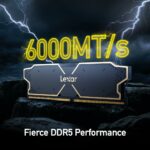Steam has updated its marketplace to make it easier to find PC games that support PlayStation’s DualSense controller. The update includes tabs for DualSense controllers on game pages, as well as filters and information boxes to search for games with controller support. According to Valve, around 12% of all Steam players regularly use a controller, with Xbox controllers being the most popular choice. However, PlayStation controller usage has increased in recent years, with the DualSense quadrupling in terms of number of sessions.
Key Takeaways
- Steam has introduced features to help PC gamers find DualSense-supported games.
- Around 12% of Steam players use a controller, with the DualSense gaining popularity.
- Several PC games have implemented DualSense features like haptic feedback and adaptive triggers.
- The DualSense controller is compatible with popular PC games like The Witcher 3 and Overwatch 2.
- More developers are expected to add support for the DualSense in future PC game releases.
How to Use a PS5 DualSense Controller on PC
If you’re a PC gamer looking to use the PS5 DualSense controller for your gaming sessions, you’ll be pleased to know that it’s possible to do so. To get started, you’ll need a USB-C to USB-A cable for a wired connection between your controller and PC. This will allow you to enjoy your favorite PC games with the DualSense controller.
Alternatively, if your PC supports Bluetooth, you can connect the DualSense controller wirelessly. Simply enable Bluetooth on your PC and follow the pairing instructions provided by the controller. Once successfully paired, you’ll be able to use the DualSense wirelessly for your gaming sessions.
To enhance your gaming experience with the DualSense controller on a Windows PC, it is recommended to use DS4Windows. This open-source gamepad input mapper and virtual emulator is designed specifically for DualSense controllers. It allows for better compatibility and customization, ensuring that you can make the most of the controller’s unique features while gaming on your PC.
Key Points:
- Use a USB-C to USB-A cable for a wired connection or enable Bluetooth for wireless connectivity.
- DS4Windows is a recommended software for enhanced compatibility with DualSense controllers on Windows PC.
Using the PS5 DualSense controller on your PC opens up a whole new level of gaming experience. Enjoy the precise haptic feedback, adaptive triggers, and immersive gameplay that the DualSense provides while playing your favorite PC games.
PC Games with DualSense Haptic Feedback and Adaptive Triggers
PC gaming enthusiasts can now enjoy the immersive gameplay experience offered by DualSense controllers. Several PC games have implemented DualSense features such as haptic feedback and adaptive triggers, taking gaming to the next level. These features enhance the realism and interactivity of the gameplay, allowing players to feel every impact, vibration, and tension in the game world.
One notable game that utilizes DualSense’s haptic feedback and adaptive triggers is Assassin’s Creed: Valhalla. As players explore the open-world Viking setting, they can feel the subtle vibrations of their surroundings, making the experience more engrossing. The adaptive triggers add a new layer of depth, providing resistance when drawing a bowstring or engaging in combat, creating a more realistic and engaging gameplay experience.
Another highly anticipated game that supports DualSense features is Deathloop. This first-person shooter combines intense action with time-loop mechanics, and the haptic feedback elevates the immersion by allowing players to feel the recoil of weapons and the impact of each shot. The adaptive triggers further enhance the shooting experience, offering a unique level of control and precision.
Experience Enhanced Gameplay with DualSense
It’s not just the latest releases that offer DualSense compatibility. Other PC games, such as Death Stranding Director’s Cut, Dying Light 2: Stay Human, and Far Cry 6, have also integrated these features into their gameplay. Whether players are traversing a post-apocalyptic world, surviving a zombie-infested city, or embarking on an epic adventure, the DualSense controller enhances the overall gaming experience by bringing the game world to life.
With DualSense haptic feedback, every step, punch, and explosion feels more immersive. The triggers provide a level of responsiveness and precision that adds depth to the gameplay mechanics. It’s a game-changer for PC gamers seeking a more immersive experience.
As more developers recognize the potential of DualSense features on the PC platform, we can expect an increasing number of games to incorporate haptic feedback and adaptive triggers. PC gamers can look forward to an expanding library of titles that support DualSense, providing an even greater variety of immersive gameplay experiences.
Best PC Games for DualSense Controller Compatibility
If you’re a PC gamer looking to experience the unique features of the DualSense controller, you’ll be pleased to know that there are several standout games that offer excellent compatibility. These titles not only support the controller but also take full advantage of its innovative features, allowing for a truly immersive and enjoyable gaming experience.
The Witcher 3: Wild Hunt
Embark on an epic adventure in this critically acclaimed open-world RPG. With the DualSense controller, you can feel every sword swing and magical blast as you navigate through the vast and immersive world of Geralt of Rivia. The haptic feedback and adaptive triggers add a new level of realism to the game, enhancing the overall gameplay experience.
Overwatch 2
Engage in fast-paced and competitive multiplayer battles with the DualSense controller in Overwatch 2. The controller’s haptic feedback allows you to feel the impact of every shot and ability, while the adaptive triggers provide precise control over your in-game actions. Experience the thrill of the game like never before with the enhanced immersion offered by the DualSense.
Marvel’s Spider-Man
Swing through the streets of New York City as the iconic superhero Spider-Man in this action-packed adventure. The DualSense controller brings Spidey’s web-slinging abilities to life with its haptic feedback, making you feel the tension in every swing. The adaptive triggers also add a level of precision to your web-swinging and combat, enhancing the overall gameplay experience.
Metro Exodus Enhanced Edition
Explore the post-apocalyptic world of Metro Exodus Enhanced Edition with the DualSense controller. The controller’s haptic feedback immerses you in the game’s atmospheric and gritty environment, while the adaptive triggers provide a realistic shooting experience. Step into the shoes of Artyom and survive the harsh and unforgiving world in this gripping first-person shooter.

PS5 DualSense Controller Support on PC
As the popularity of the PS5 DualSense controller continues to grow, many PC gamers are wondering which games are compatible with this innovative controller. While not all PC games fully utilize the DualSense’s advanced features, there are still plenty of titles that offer support for the controller on PC.
One such game is Call of Duty: Modern Warfare 2, a highly acclaimed first-person shooter that allows players to use the DualSense controller for an immersive gaming experience. With its responsive haptic feedback and adaptive triggers, the DualSense enhances the gameplay and makes every action feel more intense and realistic.
Another PC game that supports the DualSense controller is Uncharted: Legacy of Thieves Collection. This action-adventure game series is known for its thrilling gameplay and cinematic storytelling. With the DualSense’s haptic feedback, players can feel the impact of every punch, explosion, and gunshot, adding a new level of immersion to the gaming experience.
While these are just a few examples, there are many more PC games that work with the DualSense controller. As the demand for DualSense compatibility grows, it is expected that more and more games will add support for this controller, further expanding the options for PC gamers.

The Future of DualSense on PC
Looking ahead, the future of the DualSense controller on PC looks promising. With its unique features like haptic feedback and adaptive triggers, the DualSense has the potential to revolutionize the way PC gamers experience their favorite games. As more developers recognize the benefits of integrating DualSense support into their PC games, we can expect to see a wider range of titles that fully utilize the capabilities of this innovative controller.
Whether you’re a casual gamer or a hardcore enthusiast, the DualSense controller offers an exciting way to enhance your PC gaming experience. With its intuitive design and advanced features, this controller is sure to impress both newcomers and seasoned gamers alike. So, don’t miss out on the opportunity to take your PC gaming to the next level with the PS5 DualSense controller.
How to Get DualSense Features on Your PC
Using the DualSense controller on your PC can enhance your gaming experience and take it to the next level. To begin, you’ll need a USB-C to USB-A cable for a wired connection. Once you have the cable, simply connect the DualSense controller to your PC and Windows should automatically detect it. Now you’re ready to enjoy the unique features of the DualSense controller in your favorite PC games.
If you want to further optimize your DualSense gaming experience, consider using software like DS4Windows. This open-source gamepad input mapper and virtual emulator can provide additional functionality and customization options for your DualSense controller on a Windows PC. DS4Windows allows you to fine-tune settings, remap buttons, and even create profiles for different games, ensuring that your DualSense controller is perfectly tailored to your gaming preferences.
With the DualSense controller and the right software, you can unlock a whole new level of immersion and interactivity in your PC gaming. Whether you’re exploring vast open worlds, engaging in intense battles, or solving intricate puzzles, the DualSense features, such as haptic feedback and adaptive triggers, will add depth and realism to your gaming experience. Don’t miss out on the opportunity to elevate your gameplay with the DualSense controller on your PC.

Key Features of the DualSense Controller:
- Haptic feedback: Experience more realistic and tactile sensations with precise vibrations that simulate various in-game actions.
- Adaptive triggers: Enjoy enhanced control and immersion with triggers that offer variable resistance based on the game’s context.
- Built-in microphone and speaker: Communicate with other players or listen to in-game audio directly from the controller.
- Motion sensors: Utilize the controller’s motion sensors for precise and intuitive control in compatible games.
- Touchpad: Use the touchpad for additional input options or navigation in supported games and applications.
The Future of DualSense on PC
As the popularity of the DualSense controller continues to grow, many PC gamers are eager to know what the future holds in terms of compatibility and support. While the number of PC games that fully utilize the DualSense’s unique features is currently limited, there is a promising outlook for the future.
Developers are recognizing the increasing demand for DualSense support on PC and are likely to include compatibility in their upcoming titles. As the gaming community embraces the controller’s haptic feedback and adaptive triggers, more developers will be incentivized to implement these features into their PC games.
The DualSense’s advanced technology and immersive gameplay experience have already made a strong impact on console gaming. It’s only a matter of time before its influence extends to the PC gaming world. PC gamers can look forward to a wider range of games that are optimized and compatible with the DualSense controller, enhancing their gaming experience even further.
What the Community Says
“I’m excited to see developers embracing DualSense controller support on PC. The haptic feedback and adaptive triggers add a new layer of immersion to the games, and I can’t wait to see what the future holds for this technology.” – PC Gamer
DualSense vs Xbox Controller for PC Gaming
When it comes to PC gaming, choosing the right controller can make all the difference in your gaming experience. Two popular options for PC gamers are the DualSense controller from PlayStation and the Xbox controller. Both have their strengths and weaknesses, so let’s take a closer look at how they compare.
DualSense Controller
The DualSense controller, designed for the PlayStation 5, offers a range of innovative features that can enhance gameplay on compatible PC games. With its haptic feedback and adaptive triggers, the DualSense provides a more immersive and tactile gaming experience. These features allow you to feel the impact of in-game actions and experience a more realistic sense of touch.
Some of the best PC games that are compatible with the DualSense controller include titles like The Witcher 3, Overwatch 2, Marvel’s Spider-Man, and Metro Exodus Enhanced Edition. These games take advantage of the DualSense’s unique features, providing a seamless and immersive gaming experience.
Xbox Controller
The Xbox controller, on the other hand, offers a more familiar and traditional gaming experience. It has been the go-to controller for PC gamers for years, and for good reason. The Xbox controller is known for its excellent ergonomics, comfortable grip, and precise controls.
In addition, the Xbox controller has better battery life compared to the DualSense, making it a more reliable choice for long gaming sessions. It also has seamless integration with Windows, with easy plug-and-play setup and customization options using the Xbox Accessories app.
Choosing the Right Controller
Ultimately, the choice between the DualSense and Xbox controller for PC gaming comes down to personal preference and game compatibility. If you value the innovative features of the DualSense and want a more immersive gaming experience, it may be the right choice for you. On the other hand, if you prefer a more traditional controller with better battery life and seamless integration with Windows, the Xbox controller may be the better option.
It’s worth noting that not all PC games fully utilize the DualSense’s features, so if game compatibility is a top priority for you, it may be worth considering the Xbox controller, which has broader support among PC games.
Ultimately, both the DualSense and Xbox controllers have their pros and cons, and the choice will depend on your personal preferences and gaming needs. Whether you prioritize innovative features or reliability and compatibility, both controllers can provide a great gaming experience on your PC.
Conclusion
The DualSense controller has revolutionized gaming on the PlayStation 5, and its compatibility with PC games has opened up new possibilities for PC gamers. While not all PC games fully utilize the DualSense’s features, there is a growing number of games that support this controller, providing an enhanced level of gameplay immersion.
As more developers embrace the DualSense, the future looks bright for PC gaming with this controller. The unique features of the DualSense, such as haptic feedback and adaptive triggers, offer a new dimension to gameplay, creating a more immersive and engaging experience.
With the increasing popularity of the DualSense, more PC games are expected to add support for this controller in the future. This means that PC gamers can look forward to an expanding library of games that fully utilize the DualSense’s capabilities.
So, if you’re a PC gamer looking for a controller that provides a unique gaming experience, the DualSense is definitely worth considering. With its growing compatibility with PC games, you can enjoy immersive gameplay and explore the exciting possibilities that the DualSense controller brings to the world of PC gaming.
FAQ
What PC games support DualSense?
Some PC games that support DualSense include Assassin’s Creed: Valhalla, Deathloop, Death Stranding Director’s Cut, Dying Light 2: Stay Human, Far Cry 6, The Witcher 3, Overwatch 2, Marvel’s Spider-Man, and Metro Exodus Enhanced Edition.
How can I use a PS5 DualSense controller on PC?
To use a PS5 DualSense controller on PC, you can connect it via a USB-C to USB-A cable for a wired connection. If your PC has Bluetooth, you can also use the controller wirelessly.
Which PC games have DualSense haptic feedback and adaptive triggers?
PC games that have implemented DualSense features like haptic feedback and adaptive triggers include Assassin’s Creed: Valhalla, Deathloop, Death Stranding Director’s Cut, Dying Light 2: Stay Human, and Far Cry 6.
What are the best PC games for DualSense controller compatibility?
Some of the best PC games for DualSense controller compatibility are The Witcher 3, Overwatch 2, Marvel’s Spider-Man, and Metro Exodus Enhanced Edition.
Does the PS5 DualSense controller work on PC?
Yes, the PS5 DualSense controller is supported on PC. However, not all PC games fully utilize its features.
How can I enable DualSense features on my PC?
To enable DualSense features on your PC, you need to connect the controller using a USB-C to USB-A cable for a wired connection. Alternatively, you can use software like DS4Windows to enhance the gaming experience with the DualSense controller.
Will more PC games add support for the DualSense controller in the future?
Yes, as the popularity of the DualSense controller grows, more developers are expected to add support for its unique features in their PC games.
DualSense or Xbox controller, which is better for PC gaming?
The choice between the DualSense and Xbox controller for PC gaming depends on personal preference and game compatibility. While the DualSense offers unique features like haptic feedback and adaptive triggers, the Xbox controller has better battery life and UI integration. Both controllers have their pros and cons for PC gaming.